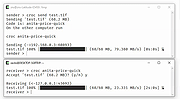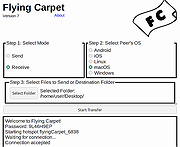|
Alternate FTP v2.760
Alternate FTP v2.760
A simple FTP client to view browse through the directory structure on a FTP server. Program offers possiblity to upload, download and delete files as well as creating or deleting folders. Freeware and Open Source (MS VC++ 2005)!
Supported operating systems: Windows XP, Server 2003, Vista, Server 2008, 7, 8, 8.1, 10
Languages included: English, German, Spanish, Danish, Italian, French, Polish, Greek, Arabic, Chinese, Turkish, Hungarian, Russian, Japanese, Swedish
Changes in this version:
- Correction for font parameter
MD5 value: 07c5db35423af139a8e68a3ad04f0cd6
Click here to visit the author's website. |
 |
6,175 |
Jul 13, 2020
Alternate Tools  |
 |
Core FTP LE v2.2.1960
Core FTP LE v2.2.1960
This free, secure FTP client gives you a fast, easy, reliable way to update and maintain your website via FTP. It also provides a secure method (via SSL, TLS, FTPS, HTTPS, or SFTP) to upload / download files to and from FTP servers. Check out the list of features and you'll find almost every feature you need, all in a free ftp program. There are no popup ads, advertising or spyware and you're never asked or reminded to register.
Features:
Secure SFTP, SSL, TLS, & FTPS
International Domain support
Fast and secure client transfers
HIPAA compliant security
Mode Z compression
User-friendly interface(s)
Site to Site file transfers
FULL drag and drop support
Start/stop/resume of transfers
Auto retry of failed transfers
Transfer bandwidth control
Browser integration
File masking (wildcards)
Keep Alive functionality
Remote file searching
File permissions (CHMOD)
Advanced directory listings
.htaccess & .htpasswd editing
One click transfers
Keep Alive functionality
Automatic S/Key support
Favorites via menu & drop down
Desktop shortcuts & drop u/l's
Command line support
FTP/HTTP Proxy, Socks 4&5 support
Changelog
Version 2.2 (build 1960), updated Sep 28th, 2020
Fixes for Windows SSL "High crypto" mode - resolves issues with servers requiring TLS 1.2
when using "AUTH TLS" and "FTPS/Direct SSL"
Windows SSL crash on disconnection via server timeout, fixed
This may be the last build that includes the ansi version (sorry Win98/NT users!).
Version 2.3 will be available very soon with many internal updates including updates to OpenSSL 1.1.1g/TLS v1.3 and changes since 1957.
This download is for the 64bit version. If you need the 32bit version, download here.
|
 |
4,947 |
Apr 11, 2021
Core FTP  |
 |
croc v9.6.6
croc v9.6.6
A tool that allows any two computers to simply and securely transfer files and folders.
croc is the only CLI file-transfer tool that does all of the following:
allows any two computers to transfer data (using a relay)
provides end-to-end encryption (using PAKE)
enables easy cross-platform transfers (Windows, Linux, Mac)
allows multiple file transfers
allows resuming transfers that are interrupted
local server or port-forwarding not needed
ipv6-first with ipv4 fallback
can use proxy, like tor
For more information about croc, see this blog post.
This download is for the Windows 64bit version. All other download assets are below:
Windows:
croc_9.6.6_Windows-32bit.zip
croc_9.6.6_Windows-ARM.zip
croc_9.6.6_Windows-ARM64.zip
MacOS:
croc_9.6.6_macOS-64bit.tar.gz
croc_9.6.6_macOS-ARM64.tar.gz
Linux:
croc_9.6.6_Linux-64bit.deb
croc_9.6.6_Linux-32bit.deb
croc_9.6.6_Linux-64bit.tar.gz
croc_9.6.6_Linux-32bit.tar.gz
croc_9.6.6_Linux-ARM.deb
croc_9.6.6_Linux-ARM64.deb
croc_9.6.6_Linux-ARM.tar.gz
croc_9.6.6_Linux-ARM64.tar.gz
DragonFlyBSD:
croc_9.6.6_DragonFlyBSD-64bit.tar.gz
FreeBSD:
croc_9.6.6_FreeBSD-64bit.tar.gz
croc_9.6.6_FreeBSD-32bit.tar.gz
croc_9.6.6_FreeBSD-ARM64.tar.gz
OpenBSD:
croc_9.6.6_OpenBSD-64bit.tar.gz
croc_9.6.6_OpenBSD-32bit.tar.gz
croc_9.6.6_OpenBSD-ARM64.tar.gz
croc_9.6.6_OpenBSD-ARM.tar.gz
NetBSD:
croc_9.6.6_NetBSD-64bit.tar.gz
croc_9.6.6_NetBSD-32bit.tar.gz
croc_9.6.6_NetBSD-ARM.tar.gz
Click here to visit the author's website. |
 |
1,584 |
Jan 25, 2024
Zack Schollz 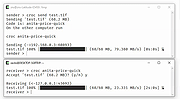 |
 |
FileZilla Client Portable v3.65.0 rev2
FileZilla Client Portable v3.65.0 rev2
A fast, portable and reliable FTP client with lots of handy features.
It supports resume on both downloads and uploads, timeout detection, firewall support, SOCKS4/5 and HTTP1.1 support, SSL, SFTP and more, all with an intuitive drag and drop interface.
FileZilla Client Portable can run from a cloud folder, external drive, or local folder without installing into Windows.
Features
Among others, the features of FileZilla include the following:
Easy to use
Supports FTP, FTP over SSL/TLS (FTPS) and SSH File Transfer Protocol (SFTP)
Cross-platform. Runs on Windows, Linux, *BSD, macOS and more
IPv6 support
Available in many languages
Supports resume and transfer of large files >4GB
Tabbed user interface
Powerful Site Manager and transfer queue
Bookmarks
Drag & drop support
Configurable transfer speed limits
Filename filters
Directory comparison
Network configuration wizard
Remote file editing
Keep-alive
HTTP/1.1, SOCKS5 and FTP-Proxy support
Logging to file
Synchronized directory browsing
Remote file search
System Requirements:
Windows Vista, 7, 8, 10, 11
Click here to visit the author's website. |
 |
2,822 |
Oct 12, 2023
FileZilla Project & PortableApps.com (John T. Haller)  |
 |
Flying Carpet v8.0.1
Flying Carpet v8.0.1
File transfer between Android, iOS, Linux, macOS, and Windows over ad hoc WiFi.
No network infrastructure required, just two devices with WiFi chips in close range.
Don't have a flash drive? Don't have access to a wireless network? Need to move a file larger than 2GB between different filesystems but don't want to set up a network share? Try it out!
Use:
Linux: Download the .AppImage file for a standalone version, or if you're on a Debian-based distribution, download the .deb file and install it with apk or dpkg.
macOS: Download the .dmg disk image file. Double-click to mount it and drag the .app bundle inside to your Applications folder.
Windows: Download the .msi installer or FlyingCarpet.exe for a standalone version.
Restrictions:
From the author-
Apple devices can only transfer to/from Android, Linux, and Windows as they can no longer programmatically run hotspots. Use AirDrop instead for Apple-to-Apple transfers.
Disables your wireless internet connection while in use. (Does not apply to Windows or Android when hosting the hotspot.)
macOS sometimes switches back to a wireless network with internet connectivity during particularly long transfers.
The Android version requires at least Android 11/API level 30. There is a version requiring only Android 6/SDK 23 on the releases page, please tell let me know whether it worked on Android 10/SDK 29 or earlier. The Android version does not work on some Xiaomi, MIUI, or HarmonyOS devices, and possibly other Android-like OSes. I don't own these devices and so can't test, but it seems like this is due to lack of support for the LocalOnlyHotspot API. It has been confirmed to work on at least one Xiaomi phone.
Requires Windows 10 or later.
... |
 |
924 |
Mar 19, 2024
Theron Spiegl 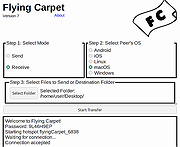 |
 |
FTP Rush v3.5.7
FTP Rush v3.5.7
A free file transfer software for Windows, Mac, Linux, Android, and iOS.
And it is not only an FTP/SFTP client but also a cloud storage client (support Google Drive, DropBox, OneDrive, and Amazon S3). With its tabbed Explorer-like interface, you can create multiple tabbed windows for different connections and easily download or upload files via Drag and Drop. It uses the local computer as a bridge to realize the file transfer function between servers of different protocols. That means files can be transferred between any protocols, such as transferring files from OneDrive to DropBox. It also supports the C# scripting language and provides a large number of practical interface functions and detailed documentation. You can use the scripting language to complete any custom tasks you want.
Key Features:
Support FTP, FTPS, SFTP, WebDAV, WingFTP Web Client, Google Drive, DropBox, OneDrive, and Amazon S3
Support multiple platforms including Windows, Mac, Linux, Android, and iOS
Server to server file transfer between any protocols
Support C# scripting and provides lots of practical interface functions and detailed documentation
Provide an interactive terminal window to complete any custom tasks
Absolutely pure freeware and easy to use, just unzip and run without installation
Completely rewritten and redesigned, and totally different from FTP Rush v2
Tabbed interface for smooth control over multiple active connections
Drag-And-Drop files via Explorer-like interface
Support HTTP and SOCKS5 Proxy, create different proxies and switch with a simple mouse click
Skip and Allow Lists make sure that you transfer wanted data only
... |
 |
1,428 |
Feb 20, 2024
wftpserver.com  |
 |
WinSCP v6.1
WinSCP v6.1
A free SFTP, SCP, S3, WebDAV, and FTP client for Windows.
WinSCP is a popular free SFTP and FTP client for Windows, a powerful file manager that will improve your productivity. It offers an easy to use GUI to copy files between a local and remote computer using multiple protocols: Amazon S3, FTP, FTPS, SCP, SFTP or WebDAV. Power users can automate WinSCP using .NET assembly. WinSCP is available in English and many other languages.
Features:
All common operations with files
Support for Amazon S3, FTP, FTPS, SCP, SFTP or WebDAV
Directory synchronization in several semi or fully automatic ways
Binary and text transfer modes, transfer queue and background transfers
Graphical user interface with choice of Windows Explorer-like or Norton Commander-like interfaces
Integrated text editor and support for external text editors
Integration with Windows, PuTTY and other applications
Scripting and task automation with batch file scripting, command-line interface and .NET assembly
Optionally supports portable operation using a configuration file instead of registry entries, suitable for operation from removable media
A comprehensive WinSCP documentation and an active user forum are freely accessible at WinSCP site
Changes:
https://winscp.net/download/WinSCP-6.1-ReadMe.txt
This download is for the portable version.
If you need the installer version, download here.
If you need the Scripting interface, download here.
Click here to visit the author's website. |
 |
6,415 |
May 25, 2023
WinSCP  |